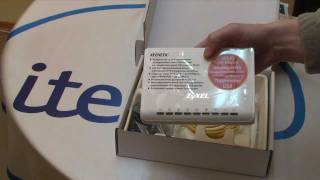Wi-Fi точка доступа ZyXEL NWA-3160
 |
— производитель: ZyXEL (Зиксель) — модель: NWA-3160 — Wi-Fi точка доступа — 802.11a/b/g — 54 Мбит/с — в наличии — гарантия 12 месяцев — артикул WF-20964 |
Описание и характеристики ZyXEL NWA-3160
The ZyXEL NWA3160-n is a "hybrid" AP that acts as a standalone AP infrastructure or a centralized management structure with controller mode and managed AP. The hybrid feature has full flexibility to deploy secure and reliable WLAN networks. In the initial phase constructing a WLAN, the NWA3160-N can be configured as a fully functional standalone AP; with more APs installed, the NWA3160-N Series can be set to the WLAN controller mode to manage the rest of APs. The scalability is able to manage up to 24 APs and it is also suitable for companies with a staff of 300-500. In order to eliminate comp
FeaturesHigher bandwidth and superior performance with 802.11n
:
3-in-1 hybrid AP WLAN including AP controller mode, managed AP mode and standalone AP mode
Brand new centralized graphic management interface for up to 24 WLAN Aps
Back-up redundancy supported to provide reliable connection serviceРаспаковка и демонстрация комплектации маршрутизатора ZyXEL Keenetic
С подробным описанием и техническими характеристиками можно ознакомиться на сайте:
Наша группа вКонтакте -
Страничка на facebook -
Микропрограммы для ZyXEL Keenetic Lite
Интернет-центр Keenetic предназначен для подключения к Интернету, районной сети и IP-телевидению по выделенной линии Ethernet, а также через операторов мобильного Интернета 3G и 4G с помощью USB-модемов. Вы сможете создать собственную домашнюю сеть, выходить в Интернет с нескольких компьютеров, играть в многопользовательские онлайн-игры, участвовать в файлообменных сетях и одновременно с доступом в Интернет пользоваться информационно-развлекательными ресурсами районных сетей и локальных серверов вашего провайдера. Встроенная точка доступа беспроводной сети Wi-Fi нового поколения с увеличенным радиусом действия обеспечивает подключение к интернет-центру ноутбуков, игровых приставок, медиаплееров и других сетевых устройств стандарта IEEE 802.11n на скорости до 300 Мбит/с. Многофункциональный хост USB позволяет добавить в домашнюю сеть USB-принтер и USB-накопитель, к которому можно открыть доступ из Интернета. Аппаратно реализованная технология TVport дает возможность без дополнительных устройств подключить к интернет-центру ресивер IP-телевидения и принимать видео высокой четкости без потери качества даже при загрузке торрентов/файлов на максимальной скорости. Автоматически поддерживается передача IPTV по Wi-Fi на беспроводные ноутбуки и компьютеры. В отличие от беспроводных маршрутизаторов и Wi-Fi-роутеров, в интернет-центре Keenetic вся заявленная функциональность обеспечивается одной официальной микропрограммой, и никакие дополнительные усилия со стороны пользователя (поиск и компиляция прошивок) не требуются.IMPORTANT NOTICE – PLEASE READ CAREFULLY: This procedure assumes the router is infected and requires you to perform a reset to factory defaults to clean any unauthorised setting changes made to the device by the malware. Before starting you will need to know your broadband settings to re-configure internet access. If you do not have this information, please contact your internet service provider. It’s critical all steps are followed for this procedure to work.
IF your router can not access Internet, please refer to another video under this account, "How to share mobile 3G or 4G network", to share your mobile phone's 3G or 4G internet to your laptop.
Step 1. Download the latest firmware with security fix.
The above table (Table 1. Susceptible models) provides a download link for the latest firmware patches for the models affected. If your router has already been infected, you may experience problems accessing the internet and downloading the latest firmware. In this situation we recommend using the personal hotspot function on your mobile phone to share 3G/4G internet connection with you PC. Here is a useful link to setup and use this function on apple, android and windows based phones:
Step 2. Remove DSL Cable from DSL port as illustrated below.
Step 3. Reboot your router.
Push in the black on/off button to turn off, wait 5 seconds then push the button again to turn on. The power light will flash whilst booting up and turn stable green colour when fully rebooted. Once the power light is stable and the device is fully rebooted move to the next step.
Step 4. Reset router to factory defaults.
Insert a paperclip into the reset hole until the power light and DSL light flash together. This takes around 10 seconds. When the lights flash together remove the paper clip and the router will reboot resetting to factory default state. Once the power light is stable move to the next step.
Step 5. Firmware upgrade.
a. Open web browser and type 192.168.1.1 (default IP) as show below.
b. Login to the router with the default username/password admin/1234; you will need to enter a new password when prompted. After login go to “Maintenance” “Firmware Upgrade” as shown below.
c. Select firmware file, which you have downloaded in step 1.
d. Select firmware and click on upload.
e. Once you click on “Upload,” the router will start to upgrade the firmware and then reboot.
Step 6. Reconnect DSL cable.
Reconnect the DSL cable to the DSL port as shown below.
Step 7. Reconfigure for Internet access
Follow the instructions in the router Quick Installation Guide to reconfigure the router for Internet access.Link: Zyxel NWA-3166 Wireless LAN Access Point
Понравился обзор? Не забывайте ставить лайки и репосты!
1775 //
Ключевые слова: ZyXEL NWA-3160, Wi-Fi точка доступа, отзывы, фото, инструкция, видео, цена, обзор, купить ZyXEL 802.11a/b/g
Оценка ZyXEL NWA-3160 на WiFi-Guide.ru:
5
из
5
на основании
195 голосов.
Индекс популярности этой модели:
Часто задаваемые вопросы (FAQ)
- Какая комплектация ZyXEL NWA-3160?
- Как вернуть старую версию прошивки у ZyXEL NWA-3160?
- Не могу разобраться с инструкцией ( manual-zyxel-nwa-3160.zip), ошибка аутентификации, как бороться с этой проблемой?
- Помогите, как сбросить к заводским настройкам ZyXEL NWA-3160?
- Погуглил все модели Зиксель, перечитал отзывы, но всё равно не могу определиться. Какой бюджетный Wi-Fi мост выбрать для домашней сети?
- Как устранить самопроизвольные выключения?
- Нужно починить один из портов ZyXEL NWA-3160, ищу адекватный сервис в Екатеринбурге. Цена ремонта?
- Как обновить программное обеспечение до последней версии?
- Не могу найти драйвера для ZyXEL NWA-3160 ( nwa-3160_WIN8_10.zip)
Инструкции и обзор ZyXEL NWA-3160
Другие модели ZyXEL
— ZyXEL Keenetic DSL— ZyXEL P-2602HW EE
— ZyXEL P-660HN Lite EE
— ZyXEL P-660HTN
— ZyXEL NWD-211AN
— ZyXEL NWD2105
— ZyXEL NWD2205 EE
— ZyXEL B-6010
— ZyXEL Keenetic
— ZyXEL Keenetic 4G
— ZyXEL Keenetic 4G II
— ZyXEL Keenetic II
— ZyXEL Keenetic Lite II
— ZyXEL Keenetic Omni
— ZyXEL Keenetic Start
— ZyXEL LTE6101
— ZyXEL N4100
— ZyXEL NBG318S EE
— ZyXEL NBG4115
— ZyXEL NWA-3500
— ZyXEL NWA1100-N
— ZyXEL NWA1300
— ZyXEL NWA5121-N
— ZyXEL NWA5121-NI
— ZyXEL NWA5123-NI
— ZyXEL P-870HW-51A V2
— ZyXEL P-964 AP Router
— ZyXEL Keenetic Extra
— ZyXEL Keenetic Giga II
— ZyXEL Keenetic Ultra
— ZyXEL Keenetic Viva
— ZyXEL NBG4615
— ZyXEL NBG5715
— ZyXEL NWA1121-NI
— ZyXEL NWA1123-NI
— ZyXEL NWA3160-N
— ZyXEL NWA3550-N
— ZyXEL NWA3560-N
— ZyXEL NWA5160-N
— ZyXEL NWA5550-N
— ZyXEL NWA5560-N
— ZyXEL ZyWALL USG 20W
Взгляните на похожие модели
Попробуйте найти
- WiFi Роутер/клиент/точка доступа ZyXel NWA-3160 комплектация
Ссылка на эту страницу